efex is enforcing Multi Factor Authentication (MFA) for all efex customer portal accounts from 1 February 2025.
The next time you sign into the efex customer portal on or after that date you'll be prompted to configure MFA for your portal account.
There are two MFA options you can choose from:
- The Salesforce Authenticator app
- A 3rd party authentication app such as Microsoft Authenticator, Google Authenticator or Authy
Salesforce Authenticator
Follow the instructions in this help article to set up the authenticator.
3rd party authentication app
- Select Choose Another Verification Method
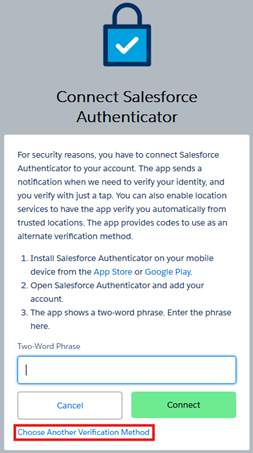
- Then select Use verification codes from an authenticator app
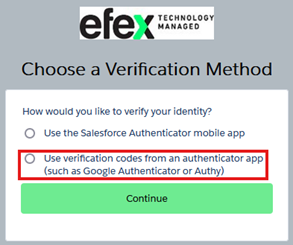
- Follow the instructions for scanning the QR code via your preferred authenticator app, confirm the verification code, and select Connect.
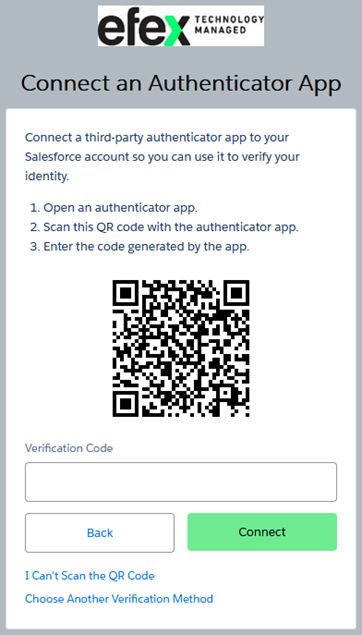
- Once the verification code is confirmed successfully you should be signed into your efex Salesforce client portal.
After you've configured your preferred authentication app, you'll be prompted for MFA every time you sign into the efex customer portal.
If you need help changing or resetting your MFA method, please call or email our team.