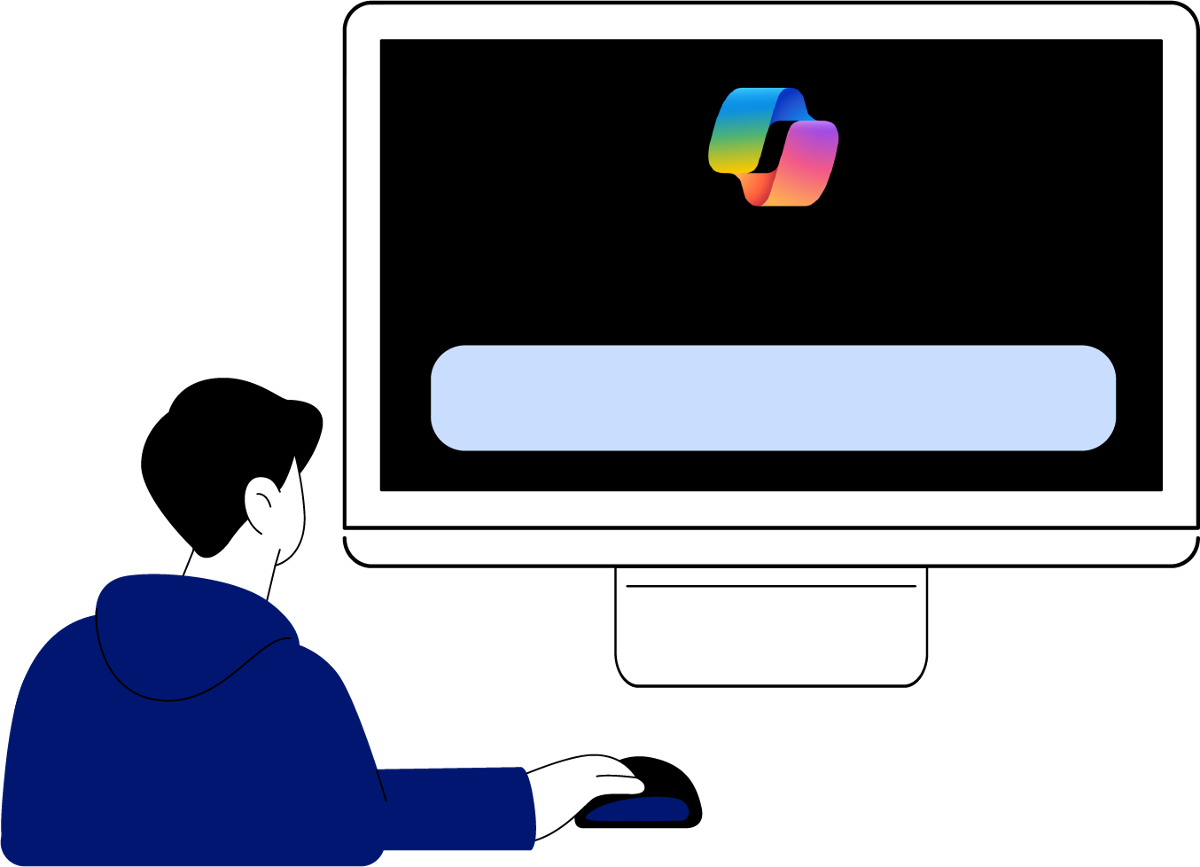
Microsoft Copilot is an AI-powered tool designed to improve your productivity. Based on the depth of your input (e.g. a question), Copilot searches across all available online information, and in just a few seconds provides a response. This response is intended to help you achieve your outcome more efficiently than you otherwise might.
Microsoft offers three Copilot options:
- Copilot – free version
- Copilot Pro – paid version
- Copilot for Microsoft 365 - paid version
To best explain Copilot’s depth of capability, this article provides information in relation to the paid version, Copilot for Microsoft 365.
How does Copilot work?
Copilot integrates with several Microsoft 365 applications. Once your administrator configures the permissions & settings for your organisation you can start using it within Edge, Bing or M365.
We’ve included a technical explanation at the bottom of this article, but the easiest way to understand how it works is by example.
- Word – Copilot can help you finish writing a document, start one from scratch, summarise a document, check grammar, spelling and more. Type your request into the Copilot text box– make it as simple or detailed as you like, and Copilot will respond with a suggestion. E.g. “Write a letter to my customers announcing our new product range and the included features” or “Summarise this document”. More information on Copilot for Word can be found here.
- Excel - Copilot analyses your data by identifying trends and patterns, offering scenarios for decision-making and generating insights from datasets. Ask a question or make a request and Copilot will provide recommendations. E.g. “Analyse the sales data for trends” or “Suggest possible scenarios based on this dataset.” More information on Copilot for Excel can be found here.
- PowerPoint - Copilot can create presentations, by transforming Word documents into slides or making new presentations from prompts. You can ask Copilot to “Create a presentation from this document” or “Design slides based on these key points,” and it will produce engaging and relevant slides. More information on Copilot for PowerPoint can be found here.
- Teams - Copilot enables more productive meetings. When activated, it follows along with the meeting transcript in real time, and quickly responds by organising the discussion points, summarising key results and providing insights to keep conversations on track. You can request Copilot to “Summarise the key points from this meeting” or “Organize discussion topics for our next team call”. Copilot can also summarise chat content for up to the past 30 days in a thread. Additional features are also available for some user types which you can learn about here.
- Outlook - Copilot manages emails and scheduling by offering personalised suggestions, help draft your emails and manage your calendar. You can ask Copilot to “Draft an email to follow up on the meeting” or “Schedule a meeting with the sales group”. More information on Copilot for Outlook can be found here.
- OneNote – Copilot can improve your notetaking by summarising, rewriting, or even creating ideas and lists for you. You can ask Copilot to “Generate a summary of this research” or “Organise my notes on this project,” and it will create well-structured, helpful notes. More information on Copilot for OneNote can be found here.
- Edge & Bing web browsers – Copilot integrates with Microsoft Edge and Bing to improve your browsing & search experience. Copilot can answer your questions, summarise your search results, suggest relevant content, make comparisons for you and so much more. E.g. “Write a keynote speech with Career Progression in Engineering as the theme” or ”Prepare a fun quiz for my team with 10 questions about office technology in the 80’s”.
More information on Copilot for Edge can be found here, and Copilot for Bing can be found here.
Copilot is available for the majority of M365 apps. We’ve covered the most popular ones above. You can read more about the full range here.
Is Copilot for everyone?
Microsoft Copilot can be a time-saver for your business, offering a wide range of features that improve productivity and efficiency across the board. Copilot isn’t designed for a specific role or department but adapts to the unique needs of every person and the work they do for you. As AI embeds itself further into our way of life, tools like Copilot will continue to redefine how we work and operate.
Copilot can be helpful in many roles, for example:
- Leadership team - insights & forecasting
- Marketing - content development, & SEO
- Sales – creating proposals & preparing sales communications
- HR - recruitment & training literature
- Service – responding to inquiries & building knowledge bases
- IT - coding & troubleshooting
- Finance - data analysis & reporting
- Operations - automation & scheduling
Results that prove its effectiveness
Microsoft surveyed 297 users from their Copilot Early Access Program, with impressive results.
- Users were 29% faster in tasks (searching, writing, and summarising)
- 70% felt they were more productive
- On average users saved 14 minutes a day or 1.2 hours a week
- 68% thought it improved the quality of their work
- 72% believed it helped them generate ideas while writing
- 77% now that they’ve experienced Copilot, don’t want to give it up
Are there any security risks?
Privacy, surveillance, and ethical concerns are legitimate. Because Copilot is accessed through your M365 tenant, Microsoft’s built in security features are active for Copilot too. While Copilot is designed to follow Microsoft's strict security and privacy standards, it's crucial for your business to properly configure and monitor it to safeguard sensitive information and ensure the integrity of your data.
How Copilot works – the technical explanation
Copilot leverages advanced machine learning algorithms and natural language processing to understand and respond to your inputs. It processes data in real-time, drawing from extensive online information sources and proprietary Microsoft databases. By analysing context and providing relevant suggestions, Copilot enhances productivity while continuously learning and adapting to your preferences and needs.
If you use M365 and are curious to see how Copilot works in more detail, reach out to our team and we’ll show you how it can add value in your business.
Related news & insights
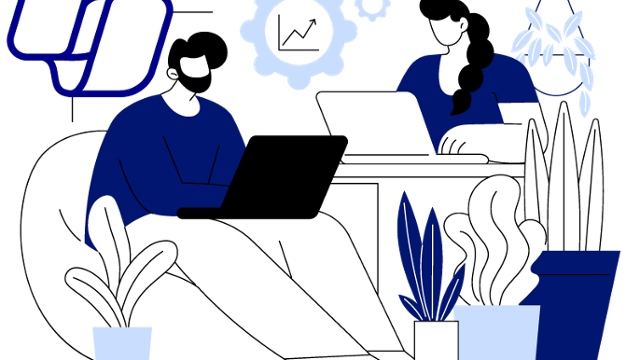
In conversation with Copilot: Unlocking the power of AI for business
Efficiency, insight, and adaptability are critical for business success. Microsoft Copilot, powered by advanced AI, is transforming how professionals work—streamlining tasks, enhancing productivity, and enabling smarter decision-making. But here’s the...

